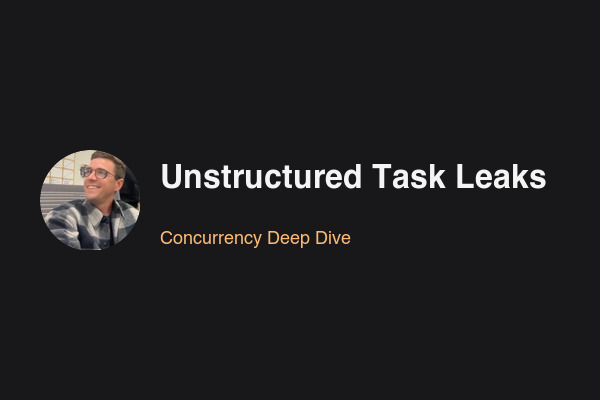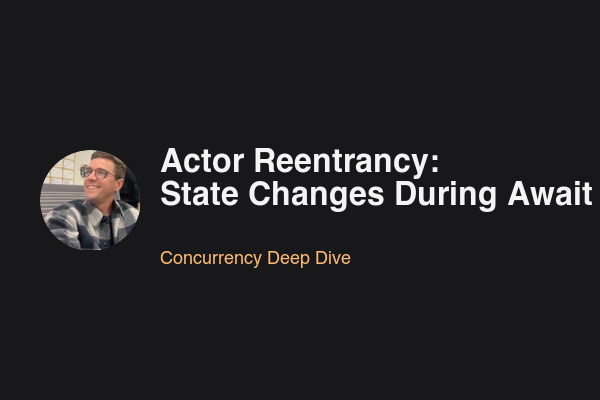Status Tracker
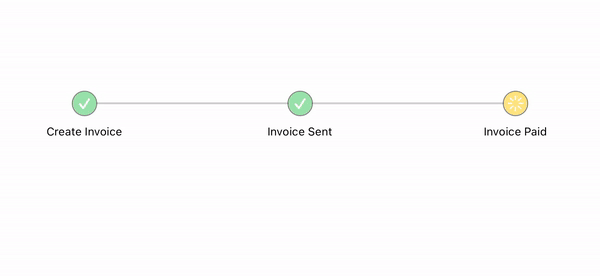
Adding state to our progress tracker.
In <a href="https://www.pixelper.com/#/blog/status-tracker" style="color: blue; text-decoration: underline;text-decoration-style: dotted;"> part one</a> we learned how to create a simple static progress tracker.
But it lacked the ability to receive updates, and titles were tethered to state changes. Since we already have the states as colored icons, the text is a bit redundant. I wanted to change to display the state of a task.
import SwiftUI
struct TappableStateProgress: View {
@Environment(\.colorScheme) var colorScheme
enum Tracking: String {
// advance to the next state
func next() -> Tracking {}
}
struct StateTask: Identifiable {
let id = UUID()
var trackingBubble: Tracking
let description: String
}
@State var stateTasksList: [StateTask] = [
.init(trackingBubble: .done, description: "Create Invoice"),
.init(trackingBubble: .done, description: "Invoice Sent"),
.init(trackingBubble: .inProgress, description: "Invoice Paid")
]
var body: some View {
GeometryReader { geometry in
ZStack {
Rectangle() // Draw the line intersecting everything.
HStack {
Spacer()
ForEach($stateTasksList) { $stateTask in
ZStack {
Spacer()
// Draw the Tracking Bubbles with taps for changing state
Button {
withAnimation {
stateTask.trackingBubble = stateTask.trackingBubble.next()
}
} label: {
TappableStateProgressCirlce(stateTask: stateTask, reader: geometry)
}
Text(stateTask.description) // Our Labels
}
Spacer()
}
}
}
}
}
}
So as you can see only a few things changed.
- Bubbles has been changed to Tracking to better qualify what it does.
- We have added a simple next() function on Tracking to give us the next state.
- Our datasource is now a swiftUI @State variable, so our UI knows to update when the datasource does.
- We modified our datasource object from the direct enum we were using to a struct conforming to Identifiable.
Most importantly we have updated our ForEach AsyncIterator to accept the binding to our datasource. This means it will pass back a writable binding so that changes made to our objects will be reflected immediately in the UI.
I plan to use this in my app <a href="https://www.pixelper.com/#/MileTracker" style="color: blue; text-decoration: underline;text-decoration-style: dotted;"> MileTracker</a>. Let me know where you plan to use it!
If you're feeling like you need a extra hand understanding feel free to reach out. As always it helps tremendously when you comment and like my content.